|
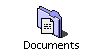 |
For QMUG/LA’s November 2000 “Hard Disk Utilities” presentation, we reviewed the different major applications available. Here is that info.
Price For-
matParti-
tionRe-
pairRe-
coverDefrag-
mentOpti-
mize68K
OKApple
Disk First Aid 8.5.4
1-800-767-2775Free No No Yes No No No Yes Apple
Drive Setup 1.8.1
1-800-767-2775Free ~Yes Yes No No No No Yes Alsoft
DiskWarrior 2.0
1-800-ALSOFT1~$70 No No ~Yes ~Yes ~No ~No No FWB
Hard Disk Toolkit 4.0
1-800-581-4392~$120 Yes Yes! No No No No No Micromat
TechTool Pro 3.0
1-800-829-6227~$90 ~No No Yes Yes Yes Yes Yes Symantec
Norton Utilities 6.0
1-800-441-7234~$100 ~No No Yes Yes Yes Yes No Pricing can be less for upgrades, competitive upgrades, user group offers, students, etc.
“Formatting” (or “Initializing”) is not the same as “Erasing” a disk. “Erasing” a disk only “erases” a disk’s directory. “Formatting” erases a disk sector by sector. Note that Apple’s Drive Setup will only work on drives that shipped inside Apple’s Macs and not on 3rd-party drives. And if you format your Apple drive w/ 3rd-party s/w, Apple’s Drive Setup may not be able to reformat over it. Also note that both Norton Utilities and TechTool Pro have a “Wipe” option, but if you completely “Wipe” a disk, you’ll need to reformat the disk for it to mount.
Partitioning with Apple’s Drive Setup means if you need to resize your partitions, you’ll need to back up all partitions and reformat/partition, whereas with Hard Disk Toolkit, you can dynamically resize them and password protect each partition.
Repairing is helpful and good, but if problems are found and fixed, you may still want to back up and reformat. Note that DiskWarrior repairs your directory so you *can* recover you files, but doesn’t repair the disk or recover the files itself.
Recovering is essential when you don’t have a recent back-up and you have important work to get back.
Defragmenting takes a file that was saved to non-contiguous sectors and re-saves it to contiguous sectors. Note that while DiskWarrior does not defrag or optimize, it does include PlusOptimizer which does.
Optimizing physically places your most accessed files in the fastest accessed sectors.
68K-OK means you can run this application on non-Power Macs.
Example of fragmentation, before and after.
To recover data lost, here are three points to keep in mind.1. You will need HD recover software.
2. You will need storage space to recover to. And
3. Not everything that is “recovered” will be complete.
To prevent data loss, here are three points to keep in mind.1. Back up. Either automatically (like w/ Dantz Retrospect) or manually. And have storage media to back up to (like Zip, Jaz, CD, additional internal or external SCSI/USB/FireWire hard disks, etc.).
2. Partition. For at least three reasons.
a. Helps hard disk and file organization (like a System partition, Applications partition, Documents partition, etc.).
b. Speeds up backing-up, recovering, formatting, etc., ~20min/GB.
c. Facilitates Sherlock’s indexing.
3. Use your RAM Disk. Set your browser’s cache to it, not for speed, but to prevent broken b-trees.
About this website... Welcome! FAQs Qalendar Quarry Qonnections QORE Qudos Help Guide Other Chapters Documents |