|
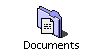 |
I. Basics for both your software and hardware.A. Back-up.
(You will save yourself sooo much time and hearthache.)B. Ensure you have an alternate means of starting up your Mac.
(e.g., System CD, SCSI Jaz, USB Zip, FireWire HD, etc.)C. Keep your Installers.
II. When should you upgrade your software and/or hardware?A. When you can no longer do what you want to do.
B. When the potential benefits outweigh the potential drawbacks.
(which means you need to know what the potential benefits and drawbacks are)C. When you have a signficant investment in software or peripherals
that cannot run on the current Mac OS or Macs.
III. When should you *not* upgrade your software and/or hardware?A. Right after it comes out; Wait a week or two for reports.
(e.g., Macintouch.com, MacFixIt.com, etc.)B. Right in the middle of a big project.
(finish your site re-design, PowerPoint presentation, etc.)C. Right before a Macworld or before a new version comes out.
(primarily for hardware, as software companies are pretty good about
sending you the new version).
IV. Specific upgrade issues.A. Software. You normally *can* have more than one version of the same application on your hard drive, just not running at the same time.
B. Hardware. Make sure the new hardware will run under your current operating system w/o having to upgrade your operating system, too.
C. Used Macs. You’re probably safer buying from a company rather than from an individual.
D. New Macs. Some companies will take your Mac in and deduct its current value from the price of a new one; otherwise, donate it.
About this website... Welcome! FAQs Qalendar Quarry Qonnections QORE Qudos Help Guide Other Chapters Documents |