|
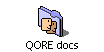 |
One of our members has a Motorola StarMax w/ a 2.4GB HD that was down to less than 100MB of HFS HD space available, and he wanted to take it to HFS+ to hopefully give him some more space. This would involve backing up his HD to something else so he could reformat it to HFS+, but he didn’t have enough Zip disks to do that. Enter my Jaz drive and the results of taking his HD to HFS+.
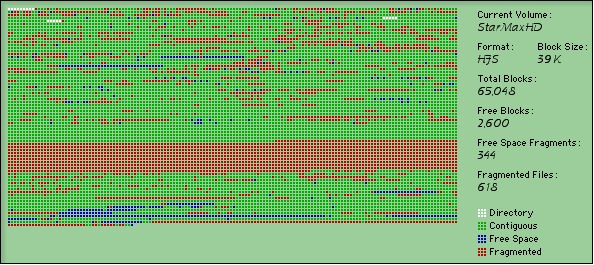
2.4GB HD Before, 97MB Available. (Image c/o TechTool Pro 3 Optimization module.) Under HFS, this HD’s block size is 39K, so large because HFS can only address (keep track of) 65,000 blocks, so 2.4GB / 65K = 39K. A SimpleText document containing only the letter “a” would take up 39K. This HD has 2600 free blocks, but they’re scattered all over the HD, fragmented in 344 places.
2.4GB HD After, 597MB Available. (Image c/o TechTool Pro 3 Optimization module.) Under HFS+, this HD’s block size is only 4K, so small because HFS+ can address many more than 65,000 blocks, so 2.4GB / 625K = 4K. That same SimpleText document would now take up only 4K. This HD has over 150,000 free blocks, fragmented in only 9 places, a much happier, healthier hard disk.
Before I could reformat Paul’s 2.4GB HD, I had to back it up, and before I could back up his HD, I had to know how large the root folders were, which ones could fit onto one Jaz disk and which ones could fit onto my other Jaz disk. This is how Paul has his StarMax HD organized, how much space each folder took under HFS and HFS+, and how much space HFS+ saved him.
| |||||||||||||||||||||||||||||||||||||||||||||||||||||||||||||||||||||||||||
Paul’s “Apple/StarMax f” contains his System Folder which, at over 800MB, is unusually large. On a closer look, Paul has a Mercedes screensaver w/ QuickTime movies taking up over 270MB. His Preferences, Extensions, and Help folders are also unusually large. In comparison, my PowerBook’s (HFS+) System Folder is 280MB, Preferences f is 15MB, Extensions f is 100MB, and Help f is 26MB.
| ||||||||||||||||||||||||||||||||||||||||||||||||||||||||||||||||||||||||||||||||
Hopefully this helps demonstrate how fragmented your HD can become over time, how efficient HFS+ can be for large HDs, and how irregularities in folder sizes can be identified easily.
About this website... Welcome! FAQs Qalendar Quarry Qonnections QORE Qudos Help Guide Other Chapters Documents |